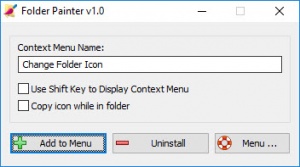Folder Painter
1.0
Size: 0 Bytes
Downloads: 9106
Platform: Windows (All Versions)
Spotting a specific folder in a long list can take more time than we'd like to spend, regardless of how you set the view mode. If search functions are not your thing, you can use Folder Painter to make your folders stand out. The application does exactly what it says on the tin. It allows you to change the colors of your folders, so you can sort data more efficiently and spot the folders you need faster. What's more, it lets you change folder colors immediately, from Windows Explorer, without having to study a new user interface.
The application works on numerous Windows platforms, from XP to Win 10. Its components can be extracted directly from a ZIP archive, without going through an installation process. There are no special requirements you have to meet, so you can have the software up and running right away.
Folder Painter comes with a compact user interface, which you have to see only once, to click a button and add a series of options to the Windows Explorer context menu. Additionally, you can tick two options, on the same window, if you want to reveal the new context menu options only when you hold down the Shift key and if you want the application to copy icons when you open folders.
With the new options added to the context menu, you won't even need to keep the application running anymore. You can just right click any folder, pick a new color from a sub-menu and the folder's color will be changed instantly. The best part is that you can choose a different color for each individual folder, without affecting the others. Furthermore, if you select multiple folders, you can change the color for the entire selection at once.
With Folder Painter's simple and straightforward functionality, you will be able to color-code your folders at a moment's notice, without any effort.
Pros
You can change folder colors through the Windows Explorer context menu. Colors are changed instantly. There is no need to keep the application running, after adding the new options.
Cons
You can't create custom colors.
Folder Painter
1.0
Download
Folder Painter Awards

Folder Painter Editor’s Review Rating
Folder Painter has been reviewed by Frederick Barton on 11 Jun 2018. Based on the user interface, features and complexity, Findmysoft has rated Folder Painter 4 out of 5 stars, naming it Excellent